Design Your Process Once,
Run It Perfectly Every Time
Turn any recurring process into step-by-step workflows. Launch standardized processes instantly and scale confidently without things falling through the cracks.
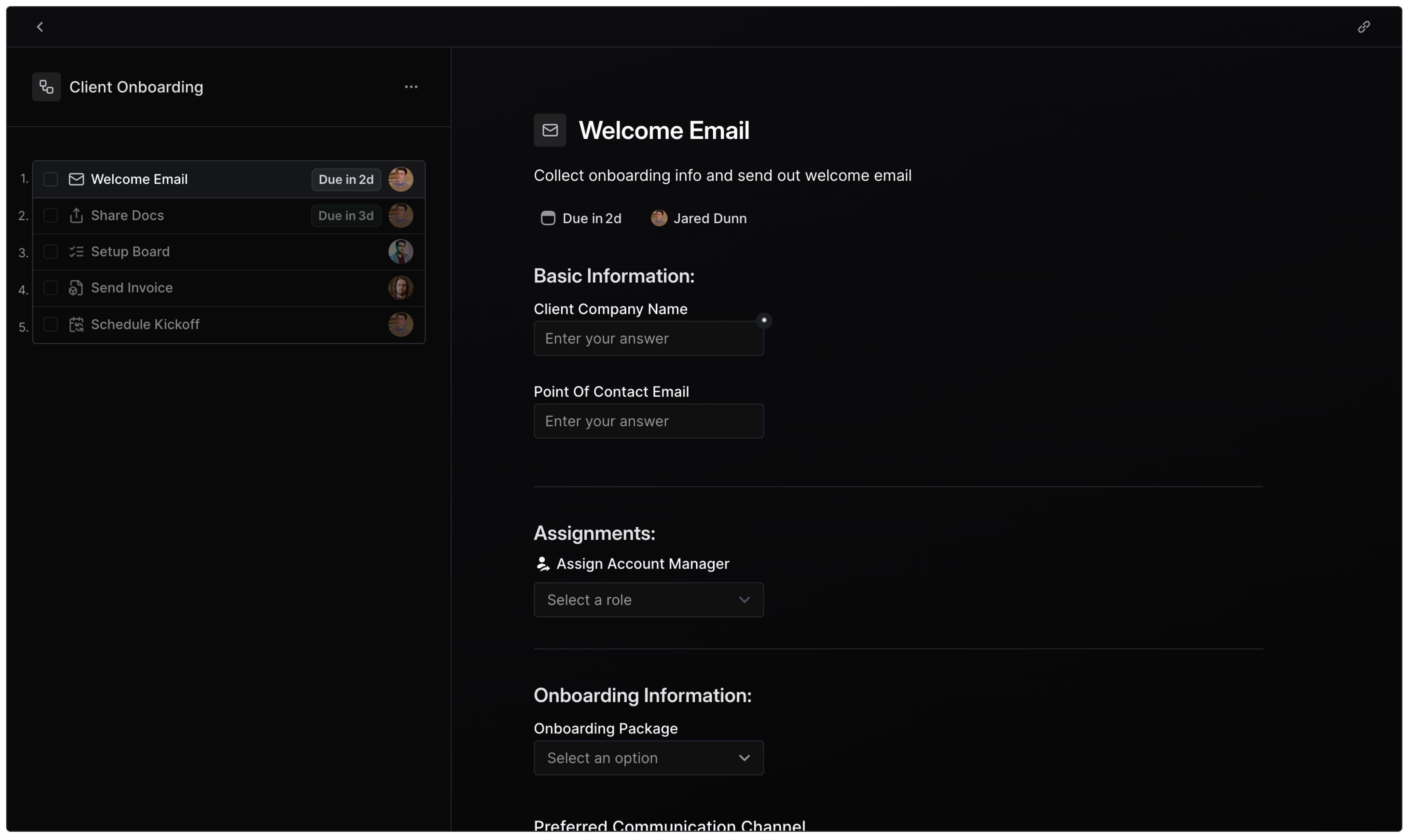
The simplest way to
standardize recurring workThe simplest way to standardize recurring work
1. Something that you do repeatedly (a process)
From client onboarding to compliance reviews2. Turn it into a repeatable template
Break down your process into clear, guided steps3. Run it consistently, every time
Execute multiple workflows with perfect reliabilityPowerful enough for your
most complex workflowsPowerful enough for your most complex workflows
From simple recurring checklists to complex inter-departmental workflows.
Adaptable By Design
Create structured processes that can adapt when needed, without losing consistencyReview & Approve
Streamline approvals with flexible workflows - from simple sign-offs to multi-stage reviewsStart Workflows From Anywhere
Start processes from where your team already worksDynamic Due Dates
Set deadlines that adjust automatically after a workflow starts or a specific step is completed.Flexible Assignment
Route tasks to the right person - by role, client, or custom rules.Step Triggers
Launch automations automatically when specific steps are completed.Monitor Progress at Scale
Get a complete view of all active workflows and instantly spot where attention is needed
Done Right, Every Time
Built-in SOPs and input validation ensure work is complete and correct before moving forward
Welcome Email Guidelines
The welcome email sets the tone for your client relationship. Follow these guidelines to ensure a professional first impression.
- • Personalize the greeting with the client's name
- • Include your team's contact information
- • Outline next steps clearly
Please enter a valid email address
Start Workflows Instantly
Launch standardized processes with just a few clicks
Measure & Improve
Identify where time is spent and spot trends to continuously improve your process
Create templates
in minutesCreate templates in minutes
Design workflows with document-like simplicity. Start by defining what needs to be done in what order, assign responsibilities, then add conditional logic, validation rules, and automations when needed
Client Onboarding
- 1.Welcome Email
- 2.Share Docs
- 3.Setup Board
- 4.Send Invoice
- 5.Schedule Kickoff
Welcome Email
Powerful integrations,
effortless automation Powerful integrations, effortless automation
Connect your tools, automate repetitive tasks,
and let your team focus on what they do best.
Start Workflows from Anywhere
Trigger standardized workflows programmatically through our REST APIPOST /api/workflows/trigger
{
"template": "customer-onboarding",
"data": {
"customer": "Acme Inc",
"plan": "enterprise"
}
}Trigger Automations on Step Completion
Run automations when specific steps are completed and use their results in your workflowSchedule
Run workflows at specific times or on a recurring schedule.Return Data
Use automation outputs as inputs in subsequent steps.Webhooks
Trigger external services when steps complete.Ready to get started?
Transform Disorganized SOPs and Tasks into Zen-like Processes
Not sure where to start? Talk to sales